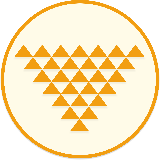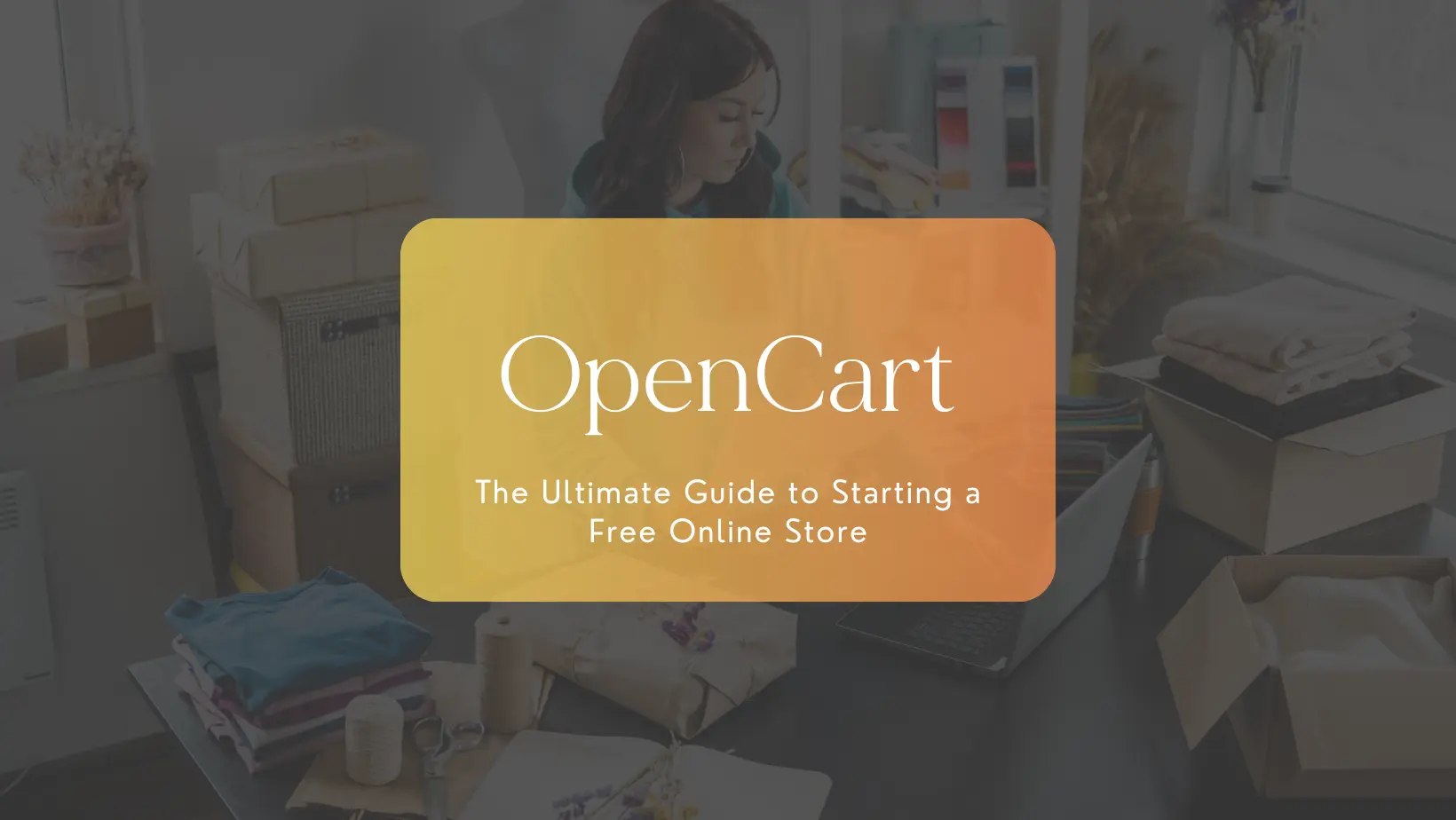A Complete Guide to UTM Parameters: Understanding, Using, and Tracking Campaign Success
Marketing success hinges on data-driven insights, especially when it comes to tracking your campaign performance. UTM parameters are a vital tool in digital marketing, enabling you to see where traffic originates, how users interact, and how specific channels contribute to your goals. In this guide, we’ll cover what UTM parameters are, their primary types, and how they enhance tracking for platforms like Wit Reach. We’ll also look into how you can use them effectively and examine some of the advantages and disadvantages.
What Are UTM Parameters?
UTM (Urchin Tracking Module) parameters are small tags added to a URL that allow you to identify the source of your traffic. By attaching UTM tags, you create unique links that tell analytics tools how visitors arrived at your site, giving you insights into the performance of each campaign and enabling you to make data-driven decisions.
Key UTM Parameters and Their Uses
UTM parameters are typically appended to a URL in key-value pairs. Here are the essential UTM tags and how to use them:
- utm_source: This identifies where the traffic is coming from. It could be a search engine (like Google), a newsletter, or a social platform.
- Example:
utm_source=facebook
- Example:
- utm_medium: This parameter specifies the medium through which the traffic reached your site, such as email, social, CPC, or referral.
- Example:
utm_medium=social
- Example:
- utm_campaign: Use this tag to identify specific campaigns or promotions, making it easier to measure their effectiveness.
- Example:
utm_campaign=diwali_offer
- Example:
- utm_term: If you’re running paid search ads, use this to capture specific keywords. This parameter is especially helpful for tracking which keywords are driving traffic.
- Example:
utm_term=online_courses
- Example:
- utm_content: This is used to differentiate similar content, such as two different CTAs on the same page, or different links leading to the same URL within an email.
- Example:
utm_content=button_click
- Example:
How to Use UTM Parameters: An Example with Wit Reach
Let's say you're running a Diwali promotion for Wit Reach’s Bootstrap Studio course and want to share it on social media. Here’s how to construct your URL using UTM parameters:
https://www.witreach.com/bootstrap-studio-course?utm_source=facebook&utm_medium=social&utm_campaign=diwali_offer&utm_term=online_courses&utm_content=post_image
By appending these parameters to the URL, you can monitor which traffic is driven by Facebook, specifically through social posts promoting the Diwali offer, targeting those interested in online courses.
Where Can You Use UTM Parameters?
UTM parameters can be used across a wide range of channels to gain insights into each one’s performance:
- Social Media Posts: Track traffic from posts, ads, or stories on platforms like Instagram, LinkedIn, and Twitter.
- Email Campaigns: Use UTM parameters to differentiate between newsletters, automated email sequences, or one-time blasts.
- Paid Ads: Apply UTM tags in Google Ads or other PPC campaigns to track specific keyword performance and ad variations.
- Referrals and Partnerships: Use custom URLs with UTM tags to see which referral partners bring in the most traffic.
- Banner Ads: Measure the performance of different banner placements on the same website or across websites.
Advantages of UTM Parameters
- Detailed Campaign Tracking: UTM parameters allow you to analyze specific campaign performance by providing granular insights.
- Customizable and Flexible: You can tailor UTM tags to track any campaign, adjusting them to fit your needs.
- Cross-Platform Insights: Easily track performance across channels to determine which are worth your marketing spend.
Disadvantages of UTM Parameters
- Lengthy URLs: UTM tags make URLs long and sometimes unappealing, especially for mobile users.
- Human Error Potential: Typos in UTM parameters can lead to inaccurate data.
- Overuse Risk: Using too many UTM parameters for different links can clutter your analytics, making it harder to interpret results.
Finding UTM Data in Analytical Tools
Most analytics platforms, like Google Analytics or Altly, make it easy to track UTM-tagged URLs. In Google Analytics:
- Navigate to Acquisition > Campaigns > All Campaigns to see performance data by campaign name.
- Select Source/Medium to view traffic origin and type.
- Examine Other Dimensions: Use options like Ad Content for
utm_contentor Keywords forutm_term.
These insights reveal not only which channels drive the most traffic but also help pinpoint successful messaging and CTAs, improving future campaign targeting and messaging.
Bonus Tip: Try Altly for Shortening and Tracking UTM URLs
A URL shortener like Altly can help make long URLs cleaner while preserving UTM data for accurate tracking. By using Altly, you retain the full tracking functionality without the visual clutter of a lengthy URL.
Conclusion
UTM parameters are an invaluable asset in your marketing toolkit, providing insights that shape effective strategies and campaigns. By integrating UTM-tagged links across channels and tracking the data in tools like Google Analytics or Altly, you can make informed decisions that drive growth and improve ROI.
Leave a comment
Your email address will not be published. Required fields are marked *