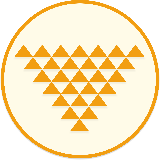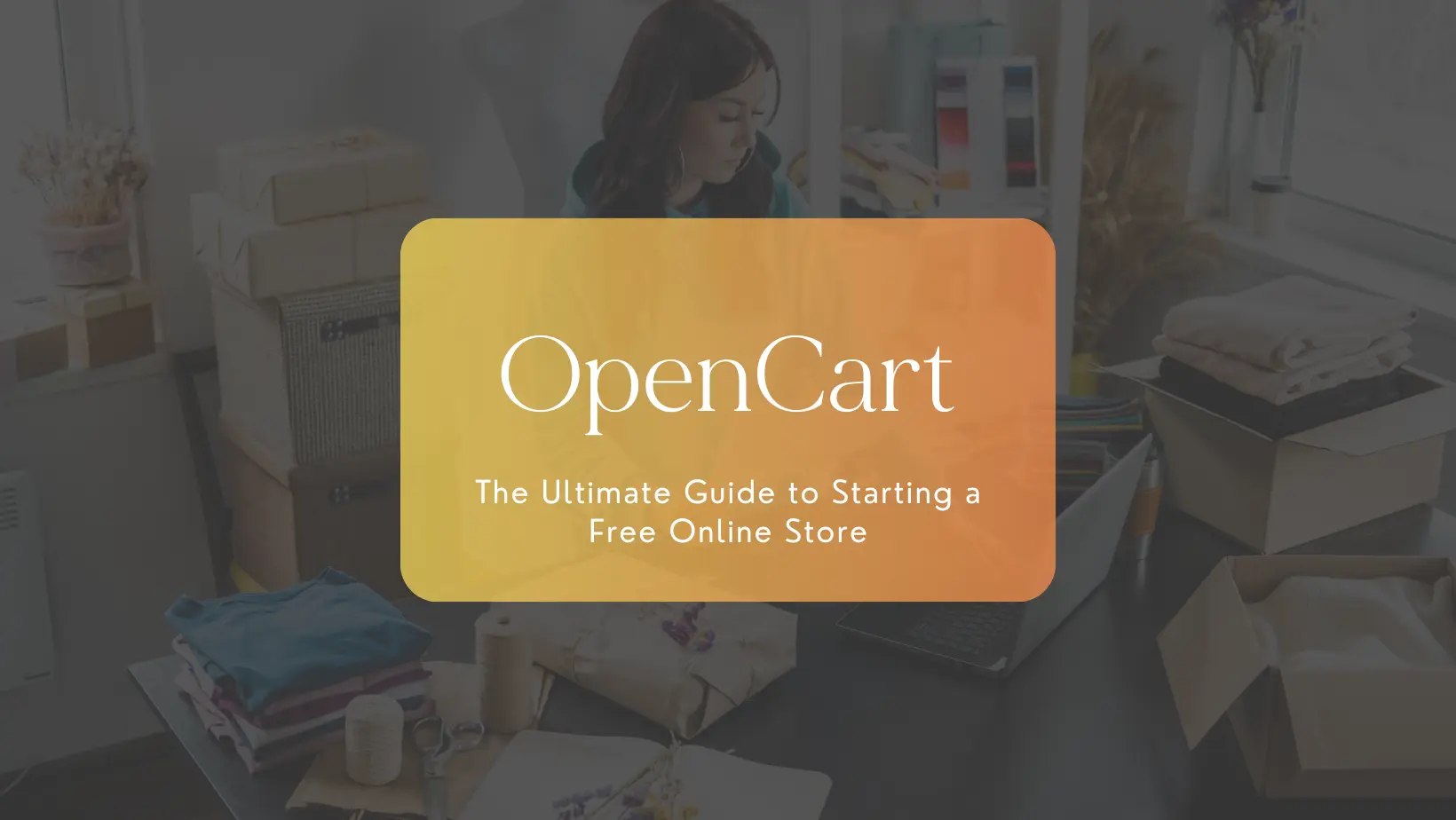Introduction
Creating an e-commerce website has never been easier, especially with tools like Bootstrap Studio and Reflow that streamline the process from design to deployment. In this guide, we’ll walk through setting up a basic e-commerce project, covering each key step in Bootstrap Studio and Reflow. By the end, you’ll have a foundational e-commerce site ready to customize for your unique brand.
Step 1: Starting with Bootstrap Studio
To get started, open Bootstrap Studio and create a new design. For this project, let’s call our e-commerce website "ZIARA."
- Create a New Project: Begin by opening Bootstrap Studio. Start a new project and select a blank template.
- Project Naming: Name your design "ZIARA" to keep things organized and easily identifiable.
Once you’re set up, you’ll have a blank project canvas named ZIARA, ready for customization.
Step 2: Configuring E-Commerce Settings
With the project created, it’s time to configure the e-commerce functionalities by linking Bootstrap Studio with Reflow, an e-commerce platform that integrates smoothly with Bootstrap Studio for managing product listings, orders, and inventory.
- Access E-Commerce Settings: Go to the Settings menu in Bootstrap Studio and scroll down to the E-Commerce section.
- Manage Project with Reflow: Click on Manage Project. This will redirect you to Reflow’s platform. If you don’t already have a Reflow account, create one and log in.
Step 3: Setting Up Your Reflow Account for ZIARA
In Reflow, you’ll need to set up your e-commerce project under the brand name "ZIARA." Here’s how to do it:
- Create a New Project in Reflow: After logging in, click on New Project and name it "ZIARA."
- Enter Business Information: You’ll be asked to provide details like country, company name, address, and invoice details. This demo uses fictional information such as "ZIARA Limited" and "Bangalore, Karnataka" for illustrative purposes. Adjust this to your own company details.
Step 4: Choosing a Plan
Reflow offers various pricing plans. For this demonstration, we’re using the Free Plan. Select the free option by clicking Choose, and then proceed by clicking Next.
Step 5: Adjusting Settings for ZIARA
With the project created, configure essential settings to reflect your local standards.
- Set the Currency: Select INR (Indian Rupees) as the default currency.
- Units of Measurement: Choose "kilograms" and "centimeters" as units for product weight and dimensions.
- Time Zone: Adjust the time zone to your preference. Here, we’ve set it to use the AM/PM format.
After filling in these settings, save the project to finalize your account setup.
Wrapping Up
Congratulations! You’ve successfully set up the foundational e-commerce structure for your website ZIARA in Reflow, linked through Bootstrap Studio. In the next part of this series, we’ll dive into connecting your Reflow project with Bootstrap Studio to build out the functional e-commerce elements of your site.
Conclusion
With these steps completed, you’re well on your way to launching a professional e-commerce site with ease. Bootstrap Studio and Reflow work hand in hand to simplify what was once a complex process, letting you focus on what matters—building a brand that stands out.
Leave a comment
Your email address will not be published. Required fields are marked *