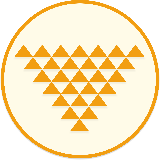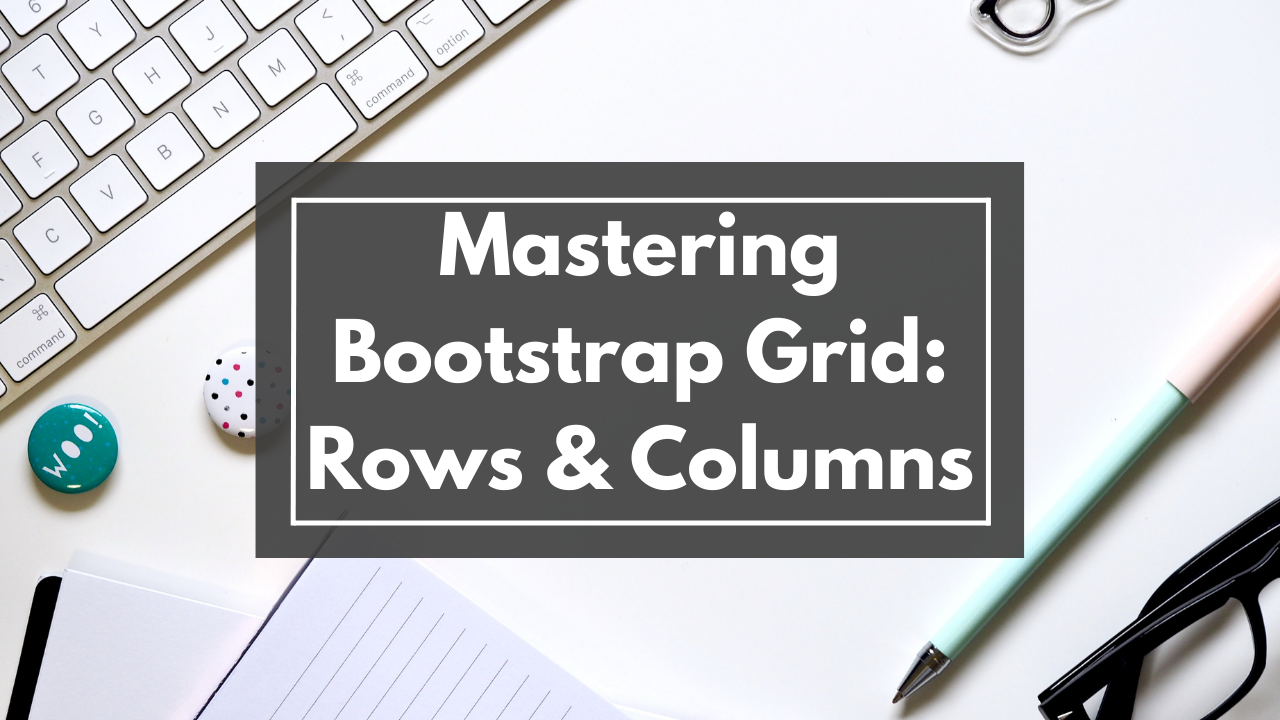Introduction
Bootstrap is a powerful front-end framework that allows developers to create responsive and mobile-first web applications. One of its most essential features is its grid system, which is built using rows and columns. Understanding how to use Bootstrap's row and column system effectively is crucial for creating well-structured, visually appealing web pages.
Understanding the Bootstrap Grid System
The Bootstrap grid system is based on a 12-column layout, which means the total width of any row is divided into 12 equal parts. By combining these columns, you can create different layout combinations that adapt to various screen sizes.
Creating Rows and Columns
To start using the grid system, you need to create a container. Bootstrap provides two types of containers:
.container: Provides a responsive fixed-width container..container-fluid: Provides a full-width container, spanning the entire width of the viewport.
<div class="container">
<div class="row">
<div class="col">
Column 1
</div>
<div class="col">
Column 2
</div>
<div class="col">
Column 3
</div>
</div>
</div>In the example above, we have a container with a row and three columns, each taking up equal space.
Customizing Column Widths
You can customize the width of each column by specifying how many of the 12 available columns it should span.
<div class="container">
<div class="row">
<div class="col-6">
Column 1
</div>
<div class="col-6">
Column 2
</div>
</div>
</div>Here, each column spans six columns, making them equal halves.
Responsive Layouts
Bootstrap allows you to create responsive layouts by using different column classes for different screen sizes. The available classes are:
.col-xs-: Extra small devices (portrait phones, less than 576px).col-sm-: Small devices (landscape phones, 576px and up).col-md-: Medium devices (tablets, 768px and up).col-lg-: Large devices (desktops, 992px and up).col-xl-: Extra large devices (large desktops, 1200px and up)
<div class="container">
<div class="row">
<div class="col-12 col-md-8">
Main content
</div>
<div class="col-6 col-md-4">
Sidebar
</div>
</div>
</div>In this example, the main content spans 12 columns on extra small devices and 8 columns on medium devices, while the sidebar spans 6 columns on extra small devices and 4 columns on medium devices.
<div class="container">
<div class="row">
<div class="col-4 offset-4">
Centered column
</div>
</div>
</div>Offsetting Columns
Sometimes, you may want to add space before a column. Bootstrap provides offset classes for this purpose.
The offset-4 class moves the column four columns to the right, centering it in the row.
Conclusion
The Bootstrap grid system is a powerful tool for creating responsive and flexible layouts. By mastering rows and columns, you can design web pages that look great on any device.
Linking Content: Using Bootstrap Rows and Columns in Bootstrap Studio
Bootstrap Studio is a popular desktop application for designing and prototyping websites using Bootstrap. Here's how you can leverage the row and column system within Bootstrap Studio to create stunning web layouts.
Step-by-Step Guide
- Open Bootstrap Studio: Launch the application and create a new design.
- Add a Container: Drag and drop a container component onto the canvas.
- Insert a Row: Within the container, add a row component.
- Add Columns: Drag and drop column components into the row. You can adjust the column widths and responsive settings using the properties panel.
- Customize Your Layout: Use the properties panel to fine-tune the widths, offsets, and other settings for your columns to create a responsive layout.
By integrating the Bootstrap grid system into your design workflow with Bootstrap Studio, you can rapidly prototype and iterate on your web layouts.
How To Use Bootstrap Studio 👉 Web Design With Bootstrap Studio Must Watch Bootcamp
Leave a comment
Your email address will not be published. Required fields are marked *